
| Place |
 |
■Regular classroom □Computer room □Special classroom □Gymnasium
□Athletic Field □Outdoors □Others〔 〕 |
 |
 |
 |
| Type
of Lesson |
 |
■Class □Group □Pair/Individual □Follow-up □Others〔 〕 |
 |
 |
 |
| Phase |
 |
■Introduction ■Development □Conclusion ■Others〔Student Presentation〕 |
 |
 |
 |
| Main
user of IT |
 |
■Teacher □Student □Others〔
〕 |
 |
 |
 |
| Objectives |
 |
■To introduce the topic □To motivate students □As illustrative material used by the teacher ■As illustrative material used by the student □To use as student's reference □To master through repetition □To present a model □To recollect past experiences □To compare □To examine what has been done/studied □To provide second-hand experience □Others〔 〕 |
 |
 |
 |
| Equipment |
 |
■Computer ■Projector ■Screen □Electronic Whiteboard □Visual Presenter □Digital Camera □Video Player ■Internet □Digital Contents □CD-ROM □Speakers □Others〔 〕 |
|

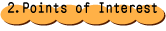
| The digital contents are projected on a magnetic screen
put on the blackboard. The teacher uses a visual to present a math
problem. Then, the learners use it as reference material when
presenting their answers while the teacher changes the shape of
the figure according to their explanations. |


Area of a Triangle
Contents: based on MEXT’s curriculum guidelines
5th grade Content B Amount and measurement


| (1) |
Study how to find the area of a triangle. |


| (3 class hours) |
| (1) |
Understand how the area of a triangle
is calculated.(This lesson)
|
| (2) |
Develop a formula for the area of a triangle and
apply the formula to calculate the areas of different shaped triangles.
|
| (3) |
Study how to find the area of a triangle whose given
height is outside the triangle itself. |


| (1) |
It is visually effective to use digital
contents as reference material in the section "Amount and measurement"
in math. This can be used not only for triangles but also for two-dimensional
figures such as parallelograms, rhombuses, trapezoids, and circles,
as well as for other shapes and figures. |


|

