
| Place |
 |
■Regular classroom □Computer
room ■Special classroom □Gymnasium
□Athletic Field □Outdoors □Others〔 〕 |
 |
 |
 |
| Type
of Lesson |
 |
□Class ■Group □Pair/Individual □Follow-up □Others〔 〕 |
 |
 |
 |
| Phase |
 |
□Introduction ■Development
□Conclusion □Others〔 〕 |
 |
 |
 |
| Main
user of IT |
 |
□Teacher ■Student □Others〔
〕 |
 |
 |
 |
| Objectives |
 |
□To
introduce the topic ■To motivate students □As illustrative material
used by the teacher ■As illustrative material used by the student □To
master through repetition □To present a model □To recollect past experiences
□To compare □To examine what has been done/studied □To provide second-hand
experience ■Others〔To imagine scenes from a story〕 |
 |
 |
 |
| Equipment |
 |
□Computer ■Projector ■Screen
□Electronic Whiteboard ■Visual Presenter □Digital Camera □Video Player □Internet □Digital
Contents □CD-ROM □Speakers □Others〔 〕 |
|

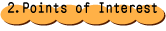
| The use of a projector to show book
illustrations of scenes from a story, encourages the students to sing and/or play musical instruments with emotion and expression. |


Let’s Enjoy Music with a Story (Kasa-jizo)
Contents: based on MEXT’s curriculum guidelines
3rd and 4th Grade
Content A Expression (2)
Appreciate the featuring elements of the melodies or music and discover ways
to express the emotions found in the music.


| (1) |
Add recitation
and musical interlude into the performance to enrich the emotion expressed
in the story. |


| (1) |
Know and
understand the story plot. |
| (2) |
Listen to the model singing and
create an image of the tune. |
| (3) |
Solmizate the melody of the interlude
together with the recorders. |
| (4) |
Recite the story by scenes. |
| (5) |
Draw pictures of the scenes based
on the perceived image of the story. |
| (6) |
The students, divided into groups,
shall share the roles of singing, reciting, or participating in the interlude
parts.
|
| (7) |
Show the drawings of the scenes
on the screen, and act out the emotions of the story while taking into
consideration the entire production (Performance).
|


| (1) |
When
using the projector to show the book illustrations, the teacher may use
a scanner to install the illustrations from the textbook beforehand, or
he/she can use a visual presenter to project the illustrations directly
from the textbook. If time allows, the students’ expressions of the emotions
will further be enriched if they actually draw scenes from the story. |
|

